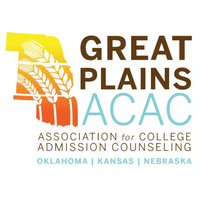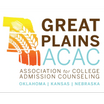Important Information for College Representatives
GPACAC will be using StriveScan for college fair scanning
We are partnering with StriveScan to bring student barcode scanning technology to our college fairs this fall. As demonstrated with our past fairs, StriveScan makes the experience more efficient and productive for students and colleges, plus provides GPACAC and the fair organizers with valuable data about the events.
StriveScan is used at college fairs around the country, including by other NACAC affiliates including Illinois, Missouri, Iowa, Ohio, Minnesota, Great Plains, Rocky Mountain, Pacific Northwest, Western, New Jersey, Pennsylvania, and Hawaii ACACs, plus the Colleges That Change Lives, Jesuit Excellence Tour, and Montana Post Secondary Educational Opportunities Council. More than 2,000 colleges have used StriveScan at hundreds of college fairs around the country and in 68 different countries.
College reps use the StriveScan app on their iPhone, Android, or iPad to scan students' barcodes. Reps can instantly view the student's profile information and take notes right in the app. After the fair, reps export the student data with one click, instantly, to a CSV Excel file.
Do I need to sign up? For the GPACAC's Signature Fairs, the use of StriveScan is included with your registration fee! Shortly before the fairs, you will receive instructions and an unlock code to activate scanning at these fairs. Student data can be exported instantly via the StriveScan app, and scanning is encouraged for all colleges to ensure the fair is contactless.
There is no need to purchase a credit for the Signature Fairs. Great news - GPACAC is covering the cost of scanning for each institution in the cost of college fairs. If you have remaining StriveScan credits from other seasons, note that StriveScan credits never expire, and can be used at any of the hundreds of StriveScan fairs nationwide at any time!
Student Registration - Students attending the fairs go to the registration page at www.StriveFair.com and fill out a quick form on their phone or computer (in advance or at the door). When they sign up, StriveScan sends them a barcode via text message and email. The next day, students receive an email with a report on all of the colleges and representatives they met along with their contact information and social media profiles. There is no cost for students. Watch this introduction video (2 minutes)!
School Counselors should encourage their students to pre-register before attending CPC fair. Use StriveScan’s handout for students to assist with student registration!
We recommend watching the two-minute intro video at www.strivescan.com and view these FrequentlyAskedQuestions. Contact the GPACAC at collegefairs@gpacac.net. or StriveScan at help@strivescan.com for additional questions.

Time Is Running Out
Nominate a Colleague for a GPACAC Award Today!
DEADLINE - FEBRUARY 15, 2026